Where did that registration come from?
Well, now our clients using GoToWebinar for their events know!
All you need to do is append the source as a variable to your registration URL. For example, if your registration link is:
https://attendee.gotowebinar.com/register/7831237851641308673
then add the following to your link:
?source=tag
where tag represents your source value.
So the final link looks similar to this:
https://attendee.gotowebinar.com/register/7831237851641308673?source=blog
Now when you view your registration report you will see a new column called source and the corresponding value.
Couldn’t be simpler!
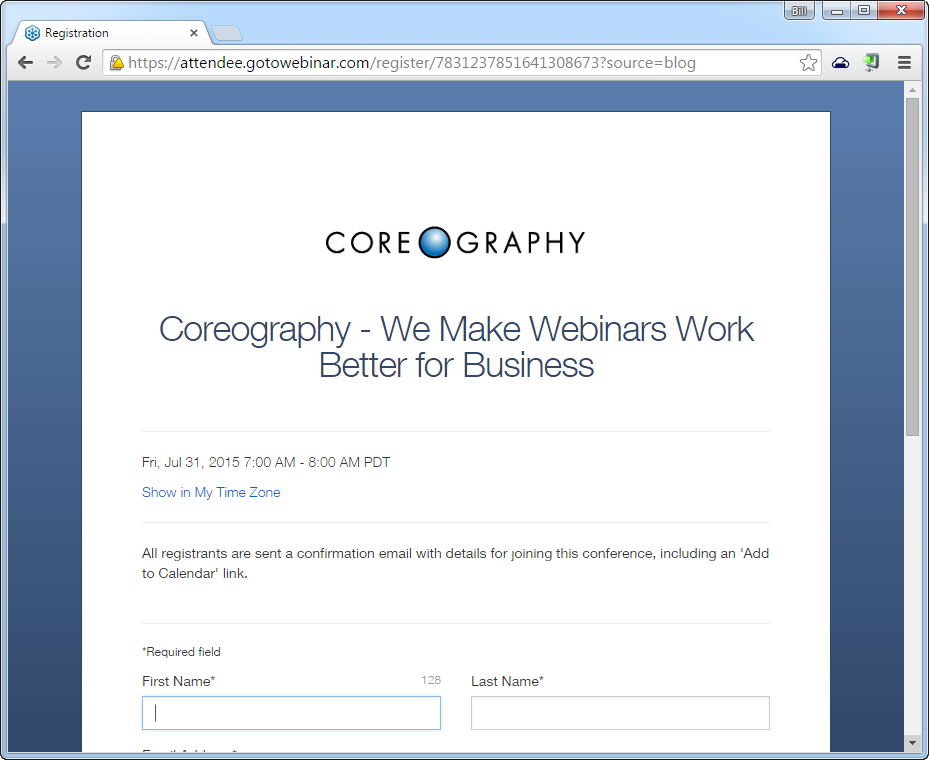
Leave a Reply
You must be logged in to post a comment.